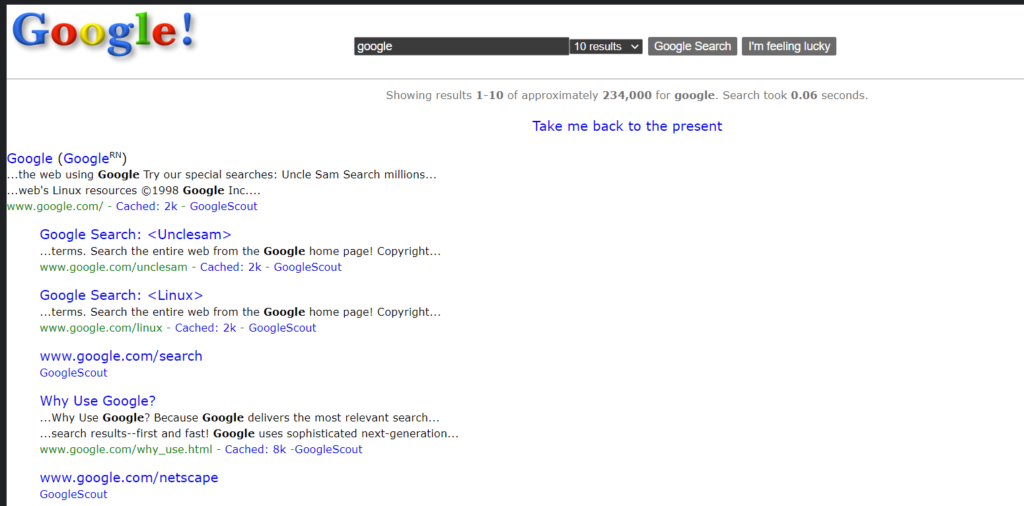Dark websites are part of your “break glass in case of emergency” kit. They sound a little ominous and a little complicated. For many communications teams, it isn’t a high priority to set one up (until you really, really need one). In this guide, I’m going to outline what a dark website is, why you want to set it up now (before you need it) and share some best practices for doing it the right way.
What is a dark website?
A dark website isn’t an overly complicated concept or tool. At its core, a dark website is one that is inaccessible to the public and can be used to provide centralized, ongoing updates during a crisis situation. In my career I’ve done this twice for colleges, building them in the background with the hopes that we may never need to activate them given the wide range of crises that can unfold in higher ed. Well, a global crisis hit every college in March of 2020 and as it turns out, both of them got used to manage COVID-19 updates. I promise you the schools that had a dark website ready had a much better time navigating the early days of the pandemic than schools that didn’t.
Before you get started
The website will only be effective if your crisis communications plan is effective. In other words, you should consider your dark website as a tactic of a crisis communications plan, rather than the solution for “what to do in a crisis.” Before you get started figuring out what CMS works best for your organization or what domain to register, you need to have an organizational structure and actionable steps during a crisis to centralize and control the flow of information to your target audiences. The ultimate benefit of a dark website is that it serves as a single source of truth during a crisis, so if updates aren’t being centralized internally, they definitely won’t be centralized externally.
Hosting the site
Depending on how your office is structured, you will need to coordinate very closely with your IT and networking teams. If you don’t have those kinds of resources, contact the host of your existing website and talk to them about your options to have a separate site added to your account. For example, this site is hosted on Dreamhost with a very modest plan along with a few other sites.
Whatever hosting route you choose, remember that this is a tool to use in a crisis, so you want the hosting to be cloud-based and off-site. These days it’s pretty uncommon for anyone to not be using cloud hosting but you’d be surprised. Higher education can be especially prone to this, some respected schools may still be following legacy standards established in the 90s and have their website stored on a server in an IT building’s basement on campus. What happens if a pipe bursts and the building floods (or a million other things that could go wrong)? The choice is clear.
Cloud-based, off-site. This is the way.

Building the site
Don’t overthink this part. In almost every case, you want a site that:
- Is clean, easy to navigate
- Branded to your institution (but not a clone of your existing site – this is important)
- Can display posts in reverse chronological order with date/timestamps so visitors know yesterday’s update was published yesterday, and today’s update was published today
- Can embed video/photos and pdfs (for press releases, more on this shortly)
- Audience-specific next steps
- Has an email subscription form for visitors to get updates
You can essentially accomplish all of this with a free WordPress theme. Again, the site needs to serve a specific but simple purpose. It does not need to be over-engineered.
Best practices
Let’s expand a little bit on some of the steps I outlined above.
The nature of the crisis obviously determines your response. For example, if the crisis involves local authorities (like law enforcement and fire departments), early on you’re going to want to direct visitors to statements coming from those agencies. Generally speaking, you want to share accurate timely updates. If you don’t know the answer to questions, then say you are working to get answers and will provide them as you are able.
Regarding the PDF I mentioned (and this may be up for a little debate), I generally would recommend putting official statements on letterhead as a PDF as a press release. Not every post should be a release, obviously, but a succinct summary of what has happened in the crisis so far at various milestones ought to go here. Along those lines, make sure you have a space on the site for audience-specific next steps. Taking the example of a college responding to COVID-19, you might want a FAQ for students to go to if they have questions about vaccines, housing, classes, etc. You need a space for concerned parents to get their questions answered as well. Put your spokesperson’s contact info if the press wants to interview them, etc.
Also, include an email subscription form. It’s mind-boggling that I see organizations without an email newsletter because it’s such low-hanging fruit in your comms toolkit and email is an extremely important channel to work in. This also doesn’t have to be over-engineered. You can use a simple email template from a service like Constant Contact or Mailchimp to send out each update from your blog (or a link to them). Automation is your friend in this case.
One more warning on this. Don’t fill out the site with pre-built content, even if it’s not public. You do not want to have a page pre-written for something like an active shooter situation. Sadly this is in the back of all of our heads as we think about crisis planning but do not put this on the web. Errant pages may get overlooked and as a professional with a decade in content management under my belt, I can guarantee you that if someone can find a page like this, they will.
Pushing the big red button

So now a crisis has hit and you need to fire up the dark website. A couple of things to keep in mind here.
First, you should have a mechanism to direct traffic to what is no longer your dark website, but an ongoing crisis information site. Again, for example, if we are talking about a university website, you should have the ability to turn on an information banner with a hyperlink.
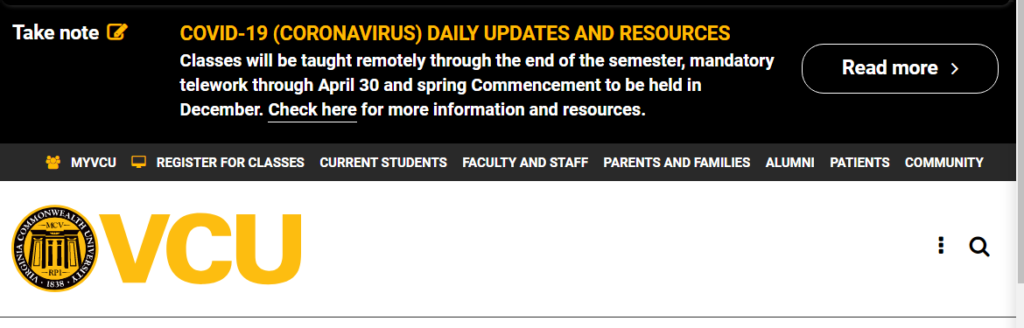
Hopefully, the nature of your crisis hasn’t brought down your primary site but it’s not impossible. It could be a cybersecurity incident, for example. This is another reason why off-site, cloud hosting is the winner here. If your network gets compromised, can an attacker control your dark website too?
I personally don’t think you need to have a brand new domain for this, especially when a subdomain works just fine, but that’s your call depending on your organization and potential crises.
info.college.edu is just as effective as yourcollegenameinfo.com. Plus the .edu domain space is a whole other enchilada in terms of domain registration. One other important note, DNS propagation, which is the process in which name servers become aware to point to your website after you activate a domain, a domain redirect, or a subdomain can take a while (up to 24 hours in some cases) if you don’t set things up correctly ahead of time. Again, IT/networking teams should be able to handle this one, but if you don’t have that resource it’s a good insurance plan to have a consultant or freelancer on standby.
Finally, make sure that your whole team is trained on how to update the site. Practice ahead of time. If the crisis is a zombie outbreak and your lead web guy gets eaten, you don’t want to be trying to figure out how to use a new CMS under pressure.
Preparation is key. We never want to have to use a dark website but if you need it, you will be so thankful you’re prepared.